In April 2021, approximately 4 million workers (2.7%) left their respective companies, and up to 95% of workers considered leaving their jobs in what is being hailed as, “The Great Resignation”.
This is an opportune time to get back in touch with or find passive candidates to fill open roles within your company. People who weren’t looking for employment in the months before are looking now, which is why it’s so important to use passive candidate searches.
Finding and recruiting top talent for your company is key to growth and stability. So how do recruiters find candidates on LinkedIn to fill those positions?
1. Actively Search for Candidates Using Keywords
If you’re asking yourself, “how do recruiters find candidates on LinkedIn?”, consider the role keywords play in your search efforts when trying to locate passive candidates.
Keywords can refer to the job title itself along with the location. Most employers find local talent a better match, so using location-based keywords helps you filter results more efficiently.
From those filtered results, use additional keywords related to the level of education required to fill the position. Using the name of a respected industry employer with similar job titles is also another good strategy.
Performing frequent keyword searches helps companies discover passive candidates and nurture a relationship for potential future employment.
2. Develop a Keyword-Rich Profile
You won’t always find candidates on LinkedIn first. Sometimes candidates find your company using the search function and relevant keywords. Just as keywords can help you find candidates, they’re also an effective way for potential candidates to find your company.
Consider incorporating frequently used or relevant keywords into your company’s LinkedIn page, along with employee profiles, that passive candidates search for when locating companies within their job market.
Refer to specific job titles and include industry-specific details such as area of expertise, products and services, and even different locations across the country.
Keep job postings updated and listed on your profile to help encourage them to reach out or stay on top of the latest from your company on LinkedIn. Employees at your company can note on their profiles that your company is hiring by using the “Share That You’re Hiring” feature, or add it to their profile bylines.
3. Use Your Company Page to Sell Yourself as an Employer of Choice
A top technique to attract candidates on LinkedIn is refining your profile. Part of using your LinkedIn profile effectively is showcasing the benefits of working with your company, in addition to any opportunities for advancement. And the same goes for your company’s LinkedIn page, too.
Include anything that makes your company a good prospect for job seekers or those considering their options in their current roles or profession.
Post regularly about job satisfaction and use verifiable stats that highlight positive aspects of working with your company. Viewers use this type of information to filter through potential job prospects and determine the best fit for their background and skills.
For example, you may wish to share data points around DEI, employee testimonials about your company culture, or insights into growth and development in your organization.
4. Use the “People Also Viewed” Feature
“People Also Viewed” is a feature within LinkedIn on the right side of a company profile. Finding candidates on LinkedIn can be easier when you use this feature.
The listed individuals are people who viewed your company and can include possibly people you’ve viewed. Keep in mind though, some are merely suggestions to view.
Your actions don’t control the list, but it’s an excellent way to find passive candidates related to your job market. They’re worth checking out to find people who viewed your profile.
5. Encourage Employees to Share and Network
It helps to encourage employees to share the latest and greatest related to your company. Encourage networking with others within the industry and interactions with other professionals. Everyone at some point might consider a job change.
If there are open positions, employees can also share the job openings and any related information regarding benefits and job satisfaction. Using employees to find top candidates to add to their team helps ensure a good fit and improves your search capabilities. An added bonus? It allows employees to continuously grow and leverage their own professional networks.
6. Use Open to Work Profiles and Social Profile Tags
Another trick to learning how to search for candidates on LinkedIn is the #OpenToWork feature. It lets job seekers and recruiters connect to discover new job opportunities on LinkedIn. As a recruiter, you can look for potential candidates by running a search in Recruiter on LinkedIn—then select the “Open to New Opportunities” link at the top of the page.
A spotlight of potential candidates appears for you to browse. Keep an eye out for the “Open to New Opportunities” icon at the bottom of profile pages, too.
When candidates use these features, some relevant information displays, such as jobs they are interested in pursuing, whether they want to work full-time or part-time and whether they want to pursue an internship or other roles. It also lists possible job locations they consider.
Another tag used is “Open to Relocate” which helps you find candidates comfortable moving to another location for the right position. Using social profile tags or hashtags allows you to filter results and discover potential candidates easier.
7. Use Job Title Hashtags to Find Candidates
Hashtags help recruiters and job seekers find relevant positions or related information. When you click a hashtag, all the tagged posts across social media display for viewing.
If you add relevant hashtags to posts and profiles, you’ll help job seekers find your company if they search those hashtags. Likewise, you can find potential candidates if they post content using a hashtag you click.
Another quick tip: when existing employees post or share open roles, encourage them to use specific hashtags in their posts or in comments to help expand word of mouth and searchability.
How Lever Can Help
Lever helps recruiters maintain relationships designed to grow teams that perform. With access to a wide range of options that fit your specific needs, you can increase your reach and visibility in today’s competitive job market, and you’ll learn how to search for candidates on LinkedIn and more.
By leveraging Lever Nurture, you can connect with and build talent relationships across several channels.
Effectively overhaul your recruiting process and take advantage of the integrations and options for a tailored experience. See what Lever’s ATS + CRM can do for your company or organization today by requesting a free demo of LeverTRM.
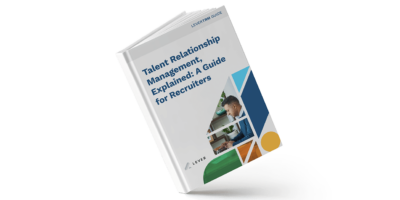 Talent Relationship Management, Explained: A Guide for Recruiters
Talent Relationship Management, Explained: A Guide for Recruiters
 For the third quarter in a row, Lever has won two Comparably awards!
For the third quarter in a row, Lever has won two Comparably awards!